Using the ‘Generate Bidder Numbers’ Function in Bidstation
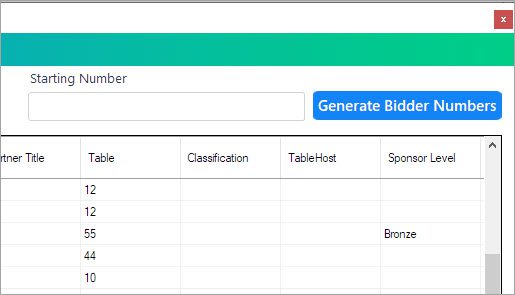
To generate bidder numbers automatically in Bidstation:
Use the Generate Bidder Numbers button in the top right corner of the Attendees window. Select Attendees, enter a Starting Number for a series of bidders in the field indicated (shown below) and select ‘Generate Bidder Numbers’.
Bidder numbers serve two purposes:
1. Your attendees will use them to place silent and live auction bids, donate via raise a paddle and to make any purchases using their bid number (raffle tickets, wine pulls, etc.)
2. Bid numbers also uniquely identify each attendee in Bidstation’s database to track all of their purchases, and payments.
When planning the check-in at your event, you will want to choose to use pre-assigned bid paddle numbers for attendees, or to assign them as guests check in. The pre-assigned method is best when you have a unique package of materials for your bidders and want to have the paddle number on each package, for each bidder’s name. Pre-assigned numbers will task your check-in team with finding the correct bid number for the guest checking in.
The other option is to leave all bid numbers blank in your database so that you can assign the bid paddle number at check in, recording the number in the attendee’s profile in the app as they check in. This method is particularly useful when you want to have the option of placing check-in stations at different locations. Another benefit to this method is that your check-in team will quickly select any available paddle to get a unique number to give each attendee as they check in, saving in the app each time.
If you are pre-assigning numbers, you may do so in the import file to be included with the import, or you may let Bidstation assign them automatically.
To generate bidder numbers automatically in Bidstation, use the Generate Bidder Numbers button in the top right corner of the Attendees window. Select Attendees, enter a Starting Number for a series of bidders in the field indicated (shown below) and select ‘Generate Bidder Numbers’.
Note that only numbers are allowed to be used for bidder paddle numbers.
Considerations
Attendees must have a bid (paddle) number before any winning bids, other bids or payments can be recorded.
Once a payment, winning bid or other bid has been recorded for an attendee, the paddle number cannot be changed.
Duplicate bidders are not permitted in the system.
Generating Bidder Numbers using the ‘Generate Bidder Numbers’ tool will renumber any existing numbers already created or imported.
You may assign bidder numbers in Excel and import them (under the field ‘PaddleNumber’). They can also be added manually in the Bidstation program or app.
Attendee Bidder Numbers can also be pre-asssigned in an import file
Generating Bidder Numbers is disabled once a winning bid or other bid has been recorded.